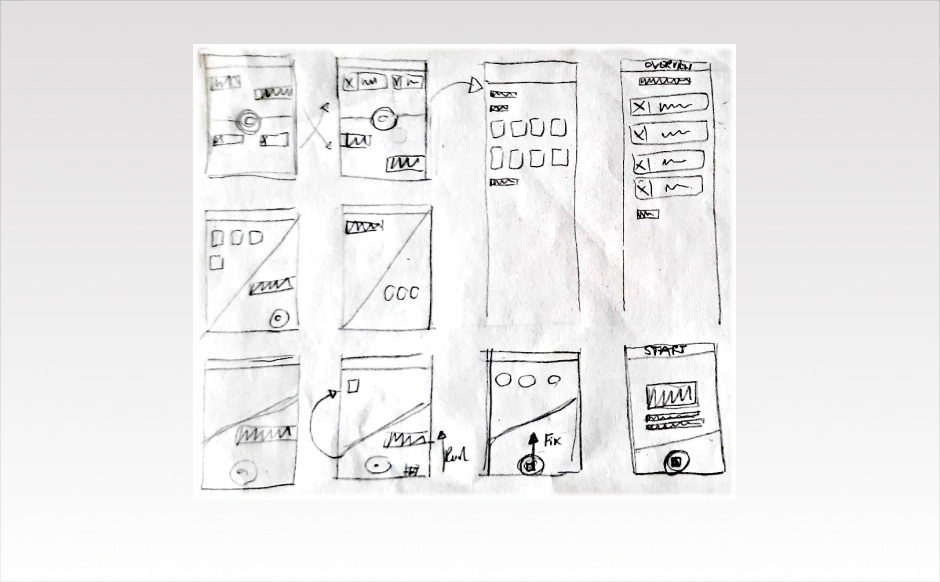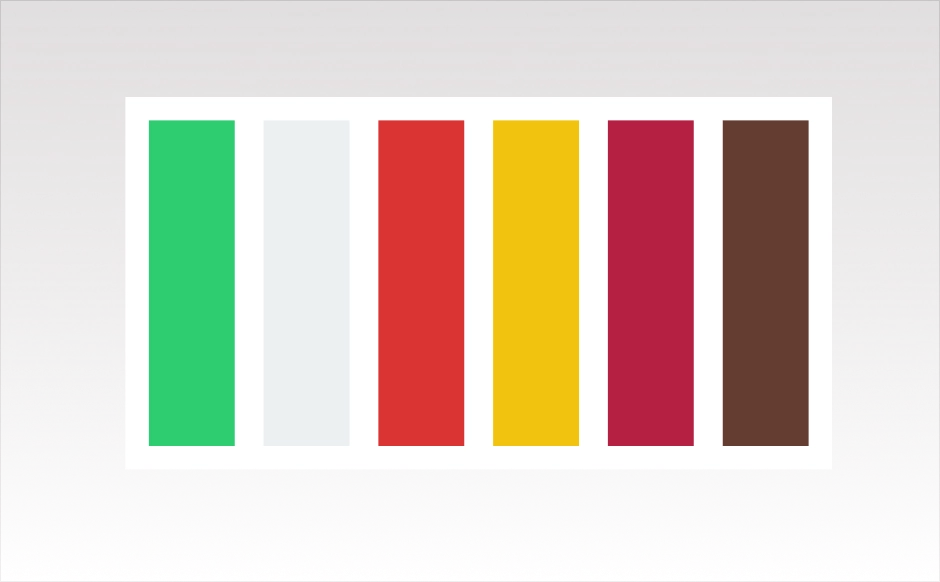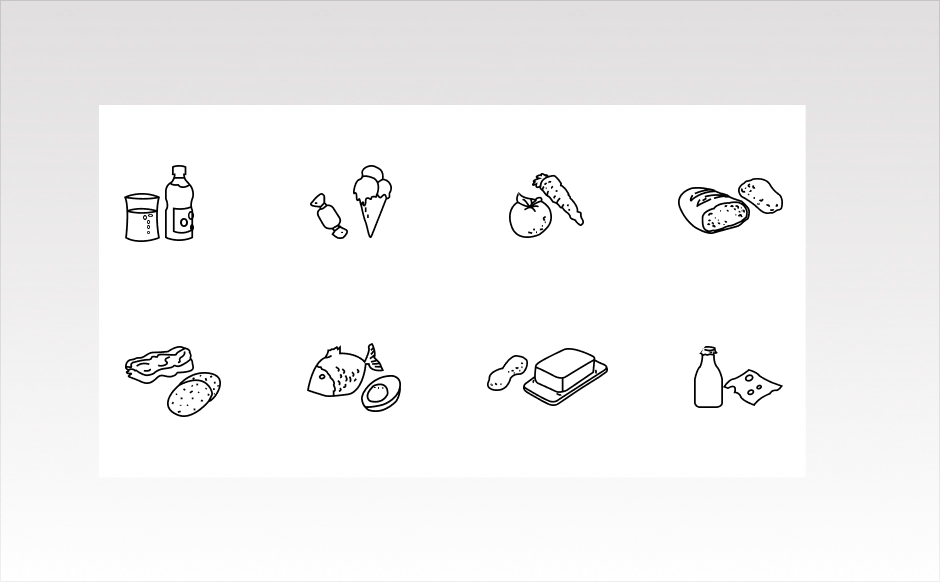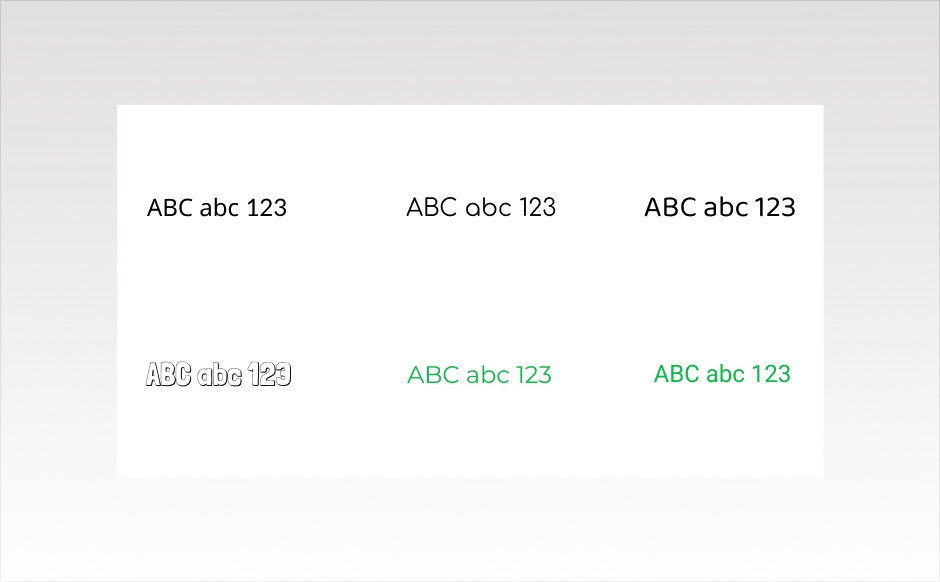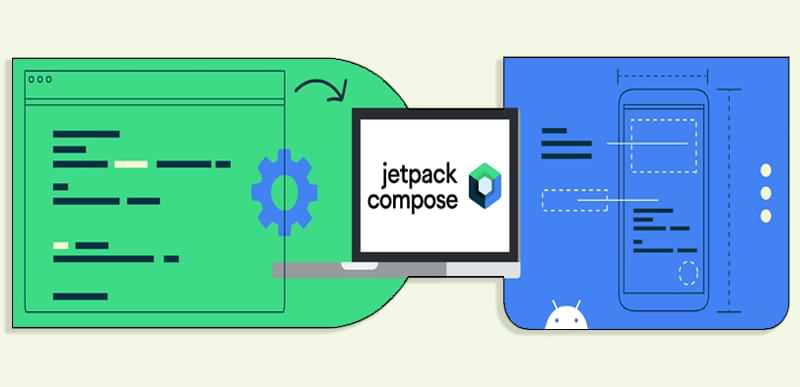Voice input facilitates documentation - A hackathon topic
Voice input makes it possible to intuitively record food eaten and drunk without having to look at a device or tap. Instead of laboriously entering everything by hand, users can simply record their meals and snacks by voice command. This approach can lower the inhibition threshold and encourage users to continuously document their eating habits. This saves time and encourages regular documentation.

Als UI/UX Designerin bin ich für alle Themen rund um Design und Nutzungserfahrung zuständig. Unsere Kunden unterstütze ich mit meinem Gespür für intuitive Nutzungsoberflächen und charmante Design- und Farbkonzepte. In meinen Blogs werde ich Einblicke in meine Arbeit geben, über UI/UX Themen sprechen und Designtrends unter die Lupe nehmen.
Modern applications are becoming more design-centric and therefore end-user-centric. For the user, the technical side of the program is not at all interesting, but rather taken for granted. Attractive design, animation and ease of use, on the contrary, all other things being equal, can make the application more popular among competitors.
It's been almost two years since the release of the stable version of Jetpack Compose, but still many developers are skeptical about using this framework in their projects. To answer the question, is it worth using Compose in your projects, let's make a small comparison between Android Views and Jetpack Compose based on typical tasks when developing native Android projects.
Learn why your Xamarin Android build fails with "Error executing task Aapt: VersionCode is outside 0, 65535 interval" and how to workaround that issue.